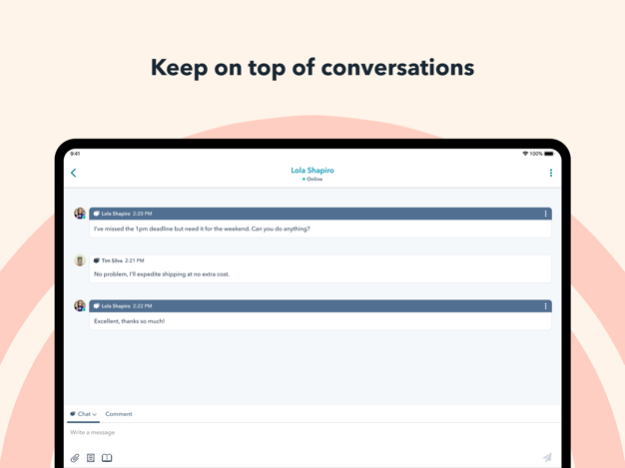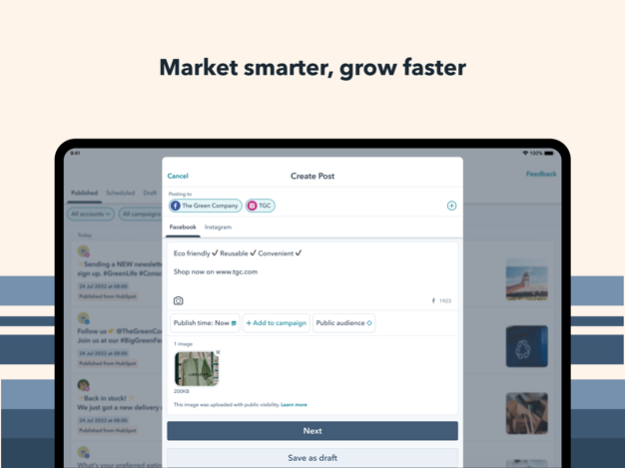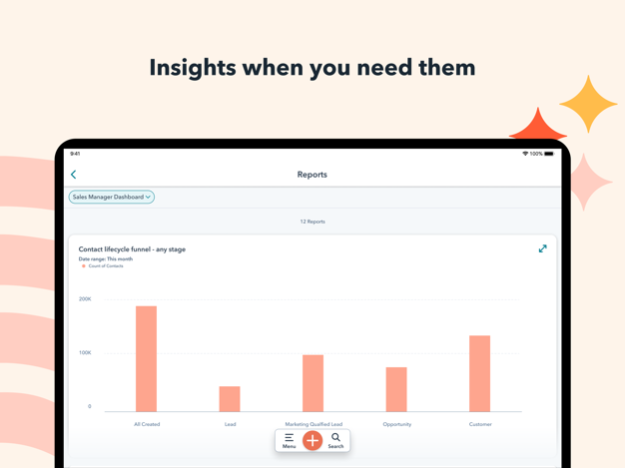HubSpot CRM: Grow better 4.35.0
Free Version
Publisher Description
- Call direct from the app. Use your mobile or your HubSpot number.
- See who’s calling and get all the context you need with Caller ID.
- Get real-time notifications when a contact opens your email.
INCREASE EFFICIENCY
- Save time on admin, automatically log calls when you hang up.
- Cross off to-dos quicker with tasks.
- Use the HubSpot keyboard to insert meeting links and snippets in any app, from WhatsApp to LinkedIn.
CONNECT WITH CUSTOMERS
- Access mobile inbox, create tickets and reply to conversations.
- Assign tickets and collaborate with your team.
- Real-time notifications when there’s a new live chat or email.
STAY UP TO DATE
- View your reports, wherever you are.
- See the latest from your contacts on activity feed.
- Keep track of progress towards goals with forecasts.
NEVER MISS AN OPPORTUNITY
- Effortlessly scan business cards, including QR codes.
- Add new contacts, companies or notes anytime.
REACH MORE POTENTIAL CUSTOMERS
- Schedule and review social media posts on Facebook, Instagram, LinkedIn and Twitter.
PLUS
- Use the app for 2FA when you log in on the web.
- Learn and get certified in marketing, sales and customer service with HubSpot Academy.
Join hundreds of thousands of customers in over 120 countries growing their business on HubSpot.
Mar 10, 2024
Version 4.35.0
This release contains bug fixes and general improvements. Thanks for using the HubSpot app.
About HubSpot CRM: Grow better
HubSpot CRM: Grow better is a free app for iOS published in the Office Suites & Tools list of apps, part of Business.
The company that develops HubSpot CRM: Grow better is HubSpot, Inc.. The latest version released by its developer is 4.35.0.
To install HubSpot CRM: Grow better on your iOS device, just click the green Continue To App button above to start the installation process. The app is listed on our website since 2024-03-10 and was downloaded 39 times. We have already checked if the download link is safe, however for your own protection we recommend that you scan the downloaded app with your antivirus. Your antivirus may detect the HubSpot CRM: Grow better as malware if the download link is broken.
How to install HubSpot CRM: Grow better on your iOS device:
- Click on the Continue To App button on our website. This will redirect you to the App Store.
- Once the HubSpot CRM: Grow better is shown in the iTunes listing of your iOS device, you can start its download and installation. Tap on the GET button to the right of the app to start downloading it.
- If you are not logged-in the iOS appstore app, you'll be prompted for your your Apple ID and/or password.
- After HubSpot CRM: Grow better is downloaded, you'll see an INSTALL button to the right. Tap on it to start the actual installation of the iOS app.
- Once installation is finished you can tap on the OPEN button to start it. Its icon will also be added to your device home screen.
Program Details
General |
|
|---|---|
| Publisher | HubSpot, Inc. |
| Released Date | 2024-03-10 |
| Languages | English |
Category |
|
|---|---|
| Category | Business |
| Subcategory | Office Suites & Tools |
System requirements |
|
|---|---|
| Operating systems | ios |
Download information |
|
|---|---|
| File size | 156.13 MB |
| Total downloads | 39 |
Pricing |
|
|---|---|
| License model | Free |
| Price | N/A |
Version History
version 4.35.0
posted on 2024-03-10
Mar 10, 2024
Version 4.35.0
This release contains bug fixes and general improvements. Thanks for using the HubSpot app.
version 4.34.1
posted on 2024-02-28
Feb 28, 2024
Version 4.34.1
This release contains bug fixes and general improvements. Thanks for using the HubSpot app.
version 4.33.0
posted on 2024-02-09
Feb 9, 2024
Version 4.33.0
This release contains bug fixes and general improvements. Thanks for using the HubSpot app.
version 4.32.0
posted on 2024-01-26
Jan 26, 2024
Version 4.32.0
This release contains bug fixes and general improvements. Thanks for using the HubSpot app.
version 4.31.0
posted on 2024-01-16
Jan 16, 2024
Version 4.31.0
This release contains bug fixes and general improvements. Thanks for using the HubSpot app.
version 4.30.0
posted on 2023-12-14
Dec 14, 2023
Version 4.30.0
This release contains bug fixes and general improvements. Thanks for using the HubSpot app.
version 4.29.0
posted on 2023-12-04
Dec 4, 2023
Version 4.29.0
This release contains bug fixes and general improvements. Thanks for using the HubSpot app.
version 4.28.0
posted on 2023-11-16
Nov 16, 2023
Version 4.28.0
This release contains bug fixes and general improvements. Thanks for using the HubSpot app.
version 4.27.0
posted on 2023-11-03
Nov 3, 2023
Version 4.27.0
This release contains bug fixes and general improvements. Thanks for using the HubSpot app.
version 4.26.1
posted on 2023-10-23
Oct 23, 2023
Version 4.26.1
This release contains bug fixes and general improvements. Thanks for using the HubSpot app.
version 4.26.0
posted on 2023-10-20
Oct 20, 2023
Version 4.26.0
This release contains bug fixes and general improvements. Thanks for using the HubSpot app.
version 4.25.0
posted on 2023-10-06
Oct 6, 2023
Version 4.25.0
This release contains bug fixes and general improvements. Thanks for using the HubSpot app.
version 4.23.0
posted on 2023-08-24
Aug 24, 2023
Version 4.23.0
This release contains bug fixes and general improvements. Thanks for using the HubSpot app.
version 4.22.0
posted on 2023-08-11
Aug 11, 2023
Version 4.22.0
This release contains bug fixes and general improvements. Thanks for using the HubSpot app.
version 4.21.0
posted on 2023-07-27
Jul 27, 2023
Version 4.21.0
This release contains bug fixes and general improvements. Thanks for using the HubSpot app.
version 4.20.0
posted on 2023-07-15
Jul 15, 2023
Version 4.20.0
This release contains bug fixes and general improvements. Thanks for using the HubSpot app.
version 4.19.0
posted on 2023-06-15
Jun 15, 2023
Version 4.19.0
This release contains bug fixes and general improvements. Thanks for using the HubSpot app.
version 4.18.2
posted on 2023-06-07
Jun 7, 2023
Version 4.18.2
This release contains bug fixes and general improvements. Thanks for using the HubSpot app.
version 4.17.0
posted on 2023-05-18
May 18, 2023
Version 4.17.0
This release contains bug fixes and general improvements. Thanks for using the HubSpot app.
version 4.16.0
posted on 2023-05-05
May 5, 2023
Version 4.16.0
This release contains bug fixes and general improvements. Thanks for using the HubSpot app.
version 4.15.0
posted on 2023-04-24
Apr 24, 2023
Version 4.15.0
This release contains bug fixes and general improvements. Thanks for using the HubSpot app.
version 4.14.0
posted on 2023-04-11
Apr 11, 2023
Version 4.14.0
This release contains bug fixes and general improvements. Thanks for using the HubSpot app.
version 4.13.1
posted on 2023-03-31
Mar 31, 2023
Version 4.13.1
This release contains bug fixes and general improvements. Thanks for using the HubSpot app.
version 3.305.0
posted on 2022-08-12
Aug 12, 2022 Version 3.305.0
This release contains bug fixes and general improvements. Thanks for using the HubSpot app.
version 3.300.0
posted on 2022-05-20
May 20, 2022 Version 3.300.0
This release contains bug fixes and general improvements. Thanks for using the HubSpot app.
version 3.299.0
posted on 2022-05-09
May 9, 2022 Version 3.299.0
This release contains bug fixes and general improvements. Thanks for using the HubSpot app.
version 3.298.0
posted on 2022-04-22
Apr 22, 2022 Version 3.298.0
This release contains bug fixes and general improvements. Thanks for using the HubSpot app.
version 3.297.0
posted on 2022-04-11
Apr 11, 2022 Version 3.297.0
This release contains bug fixes and general improvements. Thanks for using the HubSpot app.
version 3.296.0
posted on 2022-03-11
Mar 11, 2022 Version 3.296.0
This release contains bug fixes and general improvements. Thanks for using the HubSpot app.
version 3.295.1
posted on 2022-03-01
Mar 1, 2022 Version 3.295.1
This release contains bug fixes and general improvements. Thanks for using the HubSpot app.
version 3.295.0
posted on 2022-02-26
Feb 26, 2022 Version 3.295.0
This release contains bug fixes and general improvements. Thanks for using the HubSpot app.
version 3.294.1
posted on 2022-02-21
Feb 21, 2022 Version 3.294.1
This release contains bug fixes and general improvements. Thanks for using the HubSpot app.
version 3.293.0
posted on 2022-01-31
Jan 31, 2022 Version 3.293.0
This release contains bug fixes and general improvements. Thanks for using the HubSpot app.
version 3.292.0
posted on 2022-01-14
Jan 14, 2022 Version 3.292.0
This release contains bug fixes and general improvements. Thanks for using the HubSpot app.
version 3.291.0
posted on 2021-12-10
Dec 10, 2021 Version 3.291.0
This release contains bug fixes and general improvements. Thanks for using the HubSpot app.
version 3.290.0
posted on 2021-12-03
Dec 3, 2021 Version 3.290.0
This release contains bug fixes and general improvements. Thanks for using the HubSpot app.
version 3.289.0
posted on 2021-11-19
Nov 19, 2021 Version 3.289.0
This release contains bug fixes and general improvements. Thanks for using the HubSpot app.
version 3.288.1
posted on 2021-11-13
Nov 13, 2021 Version 3.288.1
This release contains bug fixes and general improvements. Thanks for using the HubSpot app.
version 3.288.0
posted on 2021-11-04
Nov 4, 2021 Version 3.288.0
This release contains bug fixes and general improvements. Thanks for using the HubSpot app.
version 3.287.0
posted on 2021-10-22
Oct 22, 2021 Version 3.287.0
This release contains bug fixes and general improvements. Thanks for using the HubSpot app.
version 3.286.1
posted on 2021-10-12
Oct 12, 2021 Version 3.286.1
This release contains bug fixes and general improvements. Thanks for using the HubSpot app.
version 3.285.1
posted on 2021-10-02
Oct 2, 2021 Version 3.285.1
This release contains bug fixes and general improvements. Thanks for using the HubSpot app.
version 3.285.0
posted on 2021-09-27
Sep 27, 2021 Version 3.285.0
This release contains bug fixes and general improvements. Thanks for using the HubSpot app.
version 3.284.0
posted on 2021-09-10
Sep 10, 2021 Version 3.284.0
This release contains bug fixes and general improvements. Thanks for using the HubSpot app.
version 3.283.0
posted on 2021-08-27
Aug 27, 2021 Version 3.283.0
This release contains bug fixes and general improvements. Thanks for using the HubSpot app.
version 3.282.0
posted on 2021-08-16
Aug 16, 2021 Version 3.282.0
This release contains bug fixes and general improvements. Thanks for using the HubSpot app.
version 3.281.1
posted on 2021-08-09
Aug 9, 2021 Version 3.281.1
This release contains bug fixes and general improvements. Thanks for using the HubSpot app.
version 3.281.0
posted on 2021-07-30
Jul 30, 2021 Version 3.281.0
This release contains bug fixes and general improvements. Thanks for using the HubSpot app.
version 3.280.0
posted on 2021-07-17
Jul 17, 2021 Version 3.280.0
This release contains bug fixes and general improvements. Thanks for using the HubSpot app.
version 3.279.1
posted on 2021-07-14
Jul 14, 2021 Version 3.279.1
This release contains bug fixes and general improvements. Thanks for using the HubSpot app.
version 3.279.0
posted on 2021-06-30
Jun 30, 2021 Version 3.279.0
This release contains bug fixes and general improvements. Thanks for using the HubSpot app.
version 3.278.0
posted on 2021-06-17
Jun 17, 2021 Version 3.278.0
This release contains bug fixes and general improvements. Thanks for using the HubSpot app.
version 3.277.0
posted on 2021-06-04
Jun 4, 2021 Version 3.277.0
This release contains bug fixes and general improvements. Thanks for using the HubSpot app.
version 3.276.1
posted on 2021-05-25
May 25, 2021 Version 3.276.1
This release contains bug fixes and general improvements. Thanks for using the HubSpot app.
version 3.276.0
posted on 2021-05-21
May 21, 2021 Version 3.276.0
This release contains bug fixes and general improvements. Thanks for using the HubSpot app.
version 3.274.0
posted on 2021-05-11
May 11, 2021 Version 3.274.0
This release contains bug fixes and general improvements. Thanks for using the HubSpot app.
version 3.273.0
posted on 2021-04-30
Apr 30, 2021 Version 3.273.0
This release contains bug fixes and general improvements. Thanks for using the HubSpot app.
version 3.271.0
posted on 2021-04-19
Apr 19, 2021 Version 3.271.0
This release contains bug fixes and general improvements. Thanks for using the HubSpot app.
version 3.268.0
posted on 2021-03-19
Mar 19, 2021 Version 3.268.0
This release contains bug fixes and general improvements. Thanks for using the HubSpot app.
version 3.266.0
posted on 2021-03-08
Mar 8, 2021 Version 3.266.0
This release contains bug fixes and general improvements. Thanks for using the HubSpot app.
version 3.264.0
posted on 2021-02-22
Feb 22, 2021 Version 3.264.0
This release contains bug fixes and general improvements. Thanks for using the HubSpot app.
version 3.263.0
posted on 2021-02-12
Feb 12, 2021 Version 3.263.0
This release contains bug fixes and general improvements. Thanks for using the HubSpot app.
version 3.262.0
posted on 2021-02-09
Feb 9, 2021 Version 3.262.0
This release contains bug fixes and general improvements. Thanks for using the HubSpot app.
version 3.261.0
posted on 2021-01-29
Jan 29, 2021 Version 3.261.0
This release contains bug fixes and general improvements. Thanks for using the HubSpot app.
version 3.260.0
posted on 2021-01-23
Jan 23, 2021 Version 3.260.0
This release contains bug fixes and general improvements. Thanks for using the HubSpot app.
version 3.259.0
posted on 2021-01-16
Jan 16, 2021 Version 3.259.0
This release contains bug fixes and general improvements. Thanks for using the HubSpot app.
version 3.258.0
posted on 2021-01-11
Jan 11, 2021 Version 3.258.0
This release contains bug fixes and general improvements. Thanks for using the HubSpot app.
version 3.257.0
posted on 2020-12-15
Dec 15, 2020 Version 3.257.0
This release contains bug fixes and general improvements. Thanks for using the HubSpot app.
version 3.256.0
posted on 2020-12-02
Dec 2, 2020 Version 3.256.0
This release contains bug fixes and general improvements. Thanks for using the HubSpot app.
version 3.255.0
posted on 2020-11-23
Nov 23, 2020 Version 3.255.0
This release contains bug fixes and general improvements. Thanks for using the HubSpot app.
version 3.254.0
posted on 2020-11-18
Nov 18, 2020 Version 3.254.0
This release contains bug fixes and general improvements. Thanks for using the HubSpot app.
version 3.250.0
posted on 2020-10-19
Oct 19, 2020 Version 3.250.0
This release contains bug fixes and general improvements. Thanks for using the HubSpot app.
version 3.249.0
posted on 2020-10-14
Oct 14, 2020 Version 3.249.0
This release contains bug fixes and general improvements. Thanks for using the HubSpot app.
version 3.248.0
posted on 2020-10-06
Oct 6, 2020 Version 3.248.0
This release contains bug fixes and general improvements. Thanks for using the HubSpot app.
version 3.247.0
posted on 2020-10-01
Oct 1, 2020 Version 3.247.0
This release contains bug fixes and general improvements. Thanks for using the HubSpot app.
version 3.246.1
posted on 2020-09-18
Sep 18, 2020 Version 3.246.1
This release contains bug fixes and general improvements. Thanks for using the HubSpot app.
version 3.245.0
posted on 2020-09-07
Sep 7, 2020 Version 3.245.0
This release contains bug fixes and general improvements. Thanks for using the HubSpot app.
version 3.244.0
posted on 2020-08-31
Aug 31, 2020 Version 3.244.0
This release contains bug fixes and general improvements. Thanks for using the HubSpot app.
version 3.243.0
posted on 2020-08-25
Aug 25, 2020 Version 3.243.0
This release contains bug fixes and general improvements. Thanks for using the HubSpot app.
version 3.242.0
posted on 2020-08-17
Aug 17, 2020 Version 3.242.0
This release contains bug fixes and general improvements. Thanks for using the HubSpot app.
version 3.241.0
posted on 2020-08-10
Aug 10, 2020 Version 3.241.0
This release contains bug fixes and general improvements. Thanks for using the HubSpot app.
version 3.239.0
posted on 2020-07-29
Jul 29, 2020 Version 3.239.0
This release contains bug fixes and general improvements. Thanks for using the HubSpot app.
version 3.238.0
posted on 2020-07-20
Jul 20, 2020 Version 3.238.0
This release contains bug fixes and general improvements. Thanks for using the HubSpot app.
version 3.237.0
posted on 2020-07-13
Jul 13, 2020 Version 3.237.0
This release contains bug fixes and general improvements. Thanks for using the HubSpot app.
version 3.236.0
posted on 2020-06-26
Jun 26, 2020 Version 3.236.0
This release contains bug fixes and general improvements. Thanks for using the HubSpot app.
version 3.235.0
posted on 2020-06-15
Jun 15, 2020 Version 3.235.0
This release contains bug fixes and general improvements. Thanks for using the HubSpot app.
version 3.234.0
posted on 2020-06-08
Jun 8, 2020 Version 3.234.0
This release contains bug fixes and general improvements. Thanks for using the HubSpot app.
version 3.233.0
posted on 2020-06-02
Jun 2, 2020 Version 3.233.0
This release contains bug fixes and general improvements. Thanks for using the HubSpot app.
version 3.232.0
posted on 2020-05-25
May 25, 2020 Version 3.232.0
This release contains bug fixes and general improvements. Thanks for using the HubSpot app.
version 3.231.0
posted on 2020-05-15
May 15, 2020 Version 3.231.0
This release contains bug fixes and general improvements. Thanks for using the HubSpot app.
version 3.230.0
posted on 2020-05-11
May 11, 2020 Version 3.230.0
This release contains bug fixes and general improvements. Thanks for using the HubSpot app.
version 3.229.0
posted on 2020-05-06
May 6, 2020 Version 3.229.0
This release contains bug fixes and general improvements. Thanks for using the HubSpot app.
version 3.228.0
posted on 2020-04-22
Apr 22, 2020 Version 3.228.0
This release contains bug fixes and general improvements. Thanks for using the HubSpot app.
version 3.227.0
posted on 2020-04-15
Apr 15, 2020 Version 3.227.0
We've added support for Sign in with Apple. This release also contains bug fixes and general improvements. Thanks for using the HubSpot app.
version 3.226.0
posted on 2020-04-03
Apr 3, 2020 Version 3.226.0
This release contains bug fixes and general improvements. Thanks for using the HubSpot app.
version 3.225.0
posted on 2020-03-16
Mar 16, 2020 Version 3.225.0
This release contains bug fixes and general improvements. Thanks for using the HubSpot app.
version 3.224.0
posted on 2020-03-07
Mar 7, 2020 Version 3.224.0
This release contains bug fixes and general improvements. Thanks for using the HubSpot app.
version 3.222.0
posted on 2020-02-21
Feb 21, 2020 Version 3.222.0
This release contains bug fixes and general improvements. Thanks for using the HubSpot app.
version 3.220.1
posted on 2020-02-12
Feb 12, 2020 Version 3.220.1
This release contains bug fixes and general improvements. Thanks for using the HubSpot app.
version 1.12.1
posted on 2016-04-27
version 3.248.0
posted on 1970-01-01
2020年10月6日 Version 3.248.0
This release contains bug fixes and general improvements. Thanks for using the HubSpot app.
version 3.240.0
posted on 1970-01-01
2020年8月4日 Version 3.240.0
This release contains bug fixes and general improvements. Thanks for using the HubSpot app.